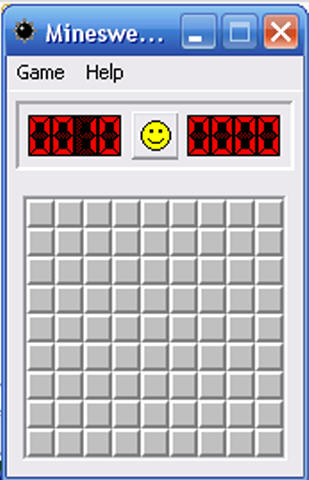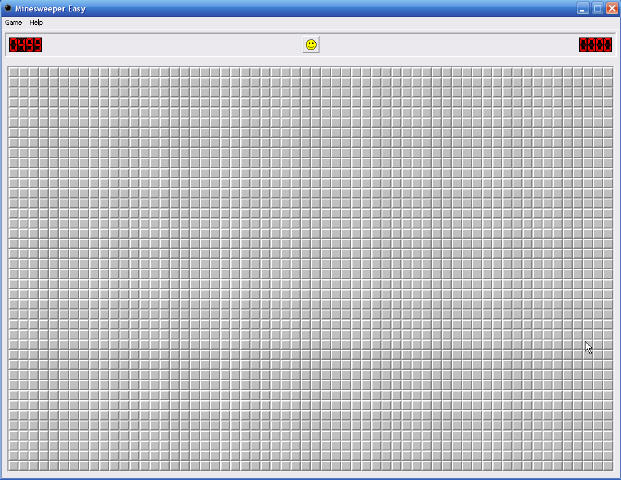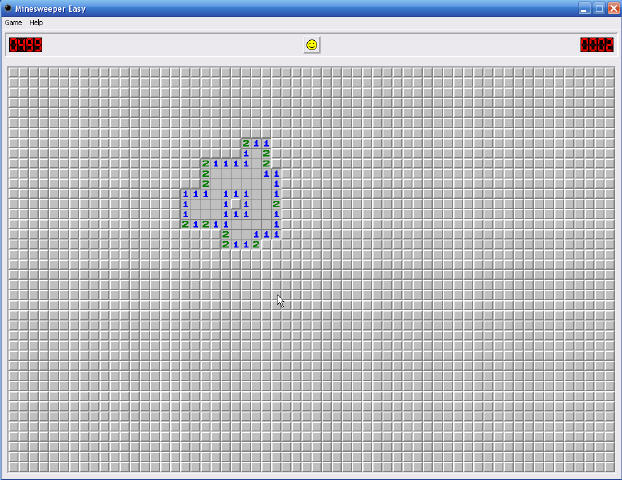Minesweeper Easy 1.0
Puzzle 611 Kb Freeware
Minesweeper Easy is a minesweeper with automatic clearing around capability. Ever get sick of clicking away left+right or middle mouse button to do "clear around" a square that you know is safe?
Minesweeper Easy puts an end to this by offering the automatic clearing around feature. All you have to do is to select it on the Game menu and you will save a lot of time and prolong your mouse life.
For all the hardcore minesweepers who want to do their clearing around themselves, this feature can be turned off. However, you can still enjoy other features like the custom board size that can be as big as your screen can hold, as well as from the random field feature!
Features:
Automatic clearing around
This feature is selectable in the Game menu and it does what it says - if the number of flagged squares around an uncovered square equals the number shown in that square, all covered squares around such square are uncovered. This is what you usually do by clicking middle button or right and left buttons together. Come to think of it, the original Minesweeper also does this, but only for squares that are empty (no number shown in the square). Automatic Clearing Around relieves you of the boring clicking around and lets you concentrate on flagging the mines. This way, a field can be cleared even twice as fast. Separate best times are kept for Easy games and normal games. You know you are in Easy mode when the smiley is winking at you.
Additional game modes
A new preset game mode has been added - Whopper mode. It has a field size of 60x40 squares and 499 mines. The mine saturation rate is about the same as in the Expert mode, so you can regard it as a huge expert game.
In Custom mode, the field size is only limited by your greed and the resolution of your monitor. For example, with a resolution of 1280x1024, you can play on a field of 78x55 squares - that's nine times the expert field size. Mine count can range from 1% to 90% of the total squares on the field.
In Random mode, you can set either the field size of mine count (saturation rate) and Minesweeper Easy will generate the other parameter at random every time you start a new Random game. Setting a fixed field size allows you to play the same field at varying levels of difficulty, while setting a fixed mine saturation rate ensures a random field of known difficulty. Should you want to replay a particular Random game, select Custom mode and click of without changing any of the parameters.
Due to the increased field sizes and number of mines, the original three digit mine and time counters have been replaced by four digit counters. A field can therefore contain up to 9999 mines.
Minesweeper Easy puts an end to this by offering the automatic clearing around feature. All you have to do is to select it on the Game menu and you will save a lot of time and prolong your mouse life.
For all the hardcore minesweepers who want to do their clearing around themselves, this feature can be turned off. However, you can still enjoy other features like the custom board size that can be as big as your screen can hold, as well as from the random field feature!
Features:
Automatic clearing around
This feature is selectable in the Game menu and it does what it says - if the number of flagged squares around an uncovered square equals the number shown in that square, all covered squares around such square are uncovered. This is what you usually do by clicking middle button or right and left buttons together. Come to think of it, the original Minesweeper also does this, but only for squares that are empty (no number shown in the square). Automatic Clearing Around relieves you of the boring clicking around and lets you concentrate on flagging the mines. This way, a field can be cleared even twice as fast. Separate best times are kept for Easy games and normal games. You know you are in Easy mode when the smiley is winking at you.
Additional game modes
A new preset game mode has been added - Whopper mode. It has a field size of 60x40 squares and 499 mines. The mine saturation rate is about the same as in the Expert mode, so you can regard it as a huge expert game.
In Custom mode, the field size is only limited by your greed and the resolution of your monitor. For example, with a resolution of 1280x1024, you can play on a field of 78x55 squares - that's nine times the expert field size. Mine count can range from 1% to 90% of the total squares on the field.
In Random mode, you can set either the field size of mine count (saturation rate) and Minesweeper Easy will generate the other parameter at random every time you start a new Random game. Setting a fixed field size allows you to play the same field at varying levels of difficulty, while setting a fixed mine saturation rate ensures a random field of known difficulty. Should you want to replay a particular Random game, select Custom mode and click of without changing any of the parameters.
Due to the increased field sizes and number of mines, the original three digit mine and time counters have been replaced by four digit counters. A field can therefore contain up to 9999 mines.
| About this file | |
|---|---|
| Developer | Eriks Kalejs |
| Homepage | http://www.kalejs.com/Minesweeper/ |
| File Size | 611 Kb |
| Date | |
| Operating Systems | Windows |
| License | Freeware |
| Price | - |